As technology evolves, so must our tools and systems. Microsoft recently announced that Windows 10 will reach the end of support on October 14, 2025. The current version, 22H2, will be the final iteration of this beloved operating system. For our customers and tech enthusiasts, this marks a significant milestone and a call to action.
What Does End of Support Mean?
When Microsoft ends support for Windows 10 in 2025, the operating system will continue to function. However, it will no longer receive critical updates, new features, or security patches. Here’s what you need to know:
- No More Security Updates: After October 14, 2025, Windows 10 will become more vulnerable to security risks and viruses since there will be no new updates to protect your system.
- Continued Functionality: Your PC will still start and run, but without ongoing software updates, the overall performance and security could degrade over time.
- Increased Risks: Using an unsupported version of Windows can expose your PC to increased security risks, which could compromise your personal data and business information.
Time to Prepare
The good news is that you have ample time to prepare for this transition. Microsoft will continue to guide users through this process, ensuring a smooth and secure shift. Here are a few steps to consider:
- Evaluate Your Current Setup: Assess your current systems and identify which PCs are running Windows 10. This will help you understand the scope of the transition required.
- Plan for Upgrades: Begin planning for an upgrade to Windows 11. This may involve evaluating hardware requirements and setting a timeline for the transition.
- Backup Important Data: Ensure that all critical data is backed up regularly to prevent any loss during the transition.
Why Move to Windows 11?
We strongly recommend moving to Windows 11 for several reasons:
- Enhanced Security: Windows 11 offers robust security features designed to protect your data and privacy.
- Improved Performance: Benefit from optimized performance, faster startup times, and efficient power management.
- Modern Features: Enjoy a range of new features and improvements that enhance productivity and user experience.
Conclusion
The end of support for Windows 10 is an important reminder of the need to stay updated with the latest technology. By planning ahead and transitioning to Windows 11, you can ensure that your systems remain secure, efficient, and up-to-date.
For more information and assistance, feel free to contact us. Together, we can make this transition seamless and beneficial for your future needs.
📞 Contact Us: 0303 223 0110
🌐 Visit Our Website: https://logicbarn.com/
📧 Email Us: hello@logicbarn.com
Stay ahead of the curve with LogicBarn, your trusted partner in technology and innovation.