In today’s digital age, browser extensions have become an integral part of our online lives. These small add-ons enhance our browsing experience, offering features such as accessibility improvements, grammar checks, and usability enhancements. However, with great power comes great responsibility, and when it comes to browser extensions, it’s crucial to be cautious about the potential security risks they may pose.
The Concerns
There have been growing concerns surrounding the safety of browser extensions. Recent news stories have highlighted instances of malicious browser extensions being used to launch ransomware attacks, steal private data, and compromise user privacy without their knowledge or consent. While these extensions promise convenience, they can also open doors for cybercriminals to exploit unsuspecting users.
The Problem with Browser Extensions
One of the inherent challenges with browser extensions lies in their design. These add-ons, often created by third-party developers, require certain permissions to function properly. This need for access can be exploited by unscrupulous individuals who create seemingly innocent extensions with nefarious intentions.
Protecting Yourself
Given the potential security risks associated with browser extensions, it’s crucial to take steps to protect yourself while enjoying the benefits they offer. Here are some important measures to consider:
- Source Matters: Ensure that you only download and use browser extensions from reputable publishers. Be cautious about extensions from anonymous or unknown sources. Established publishers are more likely to adhere to security best practices and undergo scrutiny, reducing the risk of malicious intent.
- Regular Review: Keep a close eye on your list of browser extensions. Periodically review and assess their necessity. If you no longer need a particular extension, remove it from your browser. Fewer extensions mean fewer potential security vulnerabilities.
- Businesses Take Note: For businesses, it’s wise to consider a more proactive approach. Consider allowing only extensions from an approved list. By controlling which extensions your employees can use, you can minimize the risk of exposing sensitive data and systems to potential threats.
Final Thoughts
While browser extensions offer a world of convenience and improved functionality, it’s essential to remain vigilant about the potential security risks they may introduce. By being selective about the extensions you use, keeping a watchful eye on your browser, and, in the case of businesses, establishing stringent policies, you can strike a balance between productivity and security.
In the ever-evolving world of technology, security concerns will continue to emerge. Staying informed and taking appropriate measures will help you navigate the digital landscape safely and confidently, ensuring that your online experience is not compromised by the very tools meant to enhance it.